In system/library/document.php after line
private $keywords;add
private $ogimage;After
public function getTitle() {
return $this->title;
}add
public function setOgImage($ogimage) {
$this->ogimage = $ogimage;
}
public function getOgImage() {
return $this->ogimage;
}note: if you have some seo module, in this file this code may by already exist. check the code text.
In catalog/controller/product/product.php
after
if ($product_info['image']) {
$data['popup'] = $this->model_tool_image->resize($product_info['image'], $this->config->get('theme_' . $this->config->get('config_theme') . '_image_popup_width'), $this->config->get('theme_' . $this->config->get('config_theme') . '_image_popup_height'));
} else {
$data['popup'] = '';
}add
$this->document->setOgImage($data['popup']);In catalog/controller/common/header.php
after
$data['direction'] = $this->language->get('direction');add
$data['image'] = $this->document->getOgImage();
if ($data['image'] == '') {
$data['image'] = 'YOUR_DEFAULT_OGIMAGE';
}where YOUR_DEFAULT_OGIMAGE will be an image for pages without a photo of a product, an example of a shop logo
In catalog/view/theme/your_theme_name/template/common/header.twig
after
{% if keywords %}
<meta name="keywords" content="{{ keywords }}" />
{% endif %}add
<meta name="twitter:image" content="{{ image }}">or
<meta name="og:image" content="{{ image }}">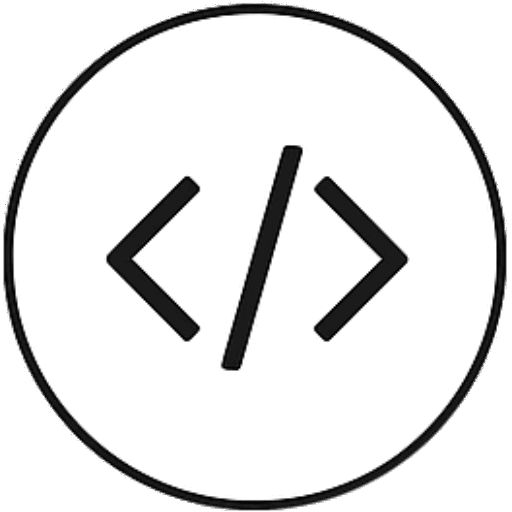
Leave a Reply