A short note on the topic of module tokens.
The Drupal 8 Basic Cart has an email alert for a new order. You can insert order field tokens into an email, but not all of them work.
A crutch solution found at drupal.org.
Go to the module folder and edit the basic_cart.module file, look for the function basic_cart_tokens and after
case 'basic_cart_vat':.........break;insert the following construction
case 'basic_cart_phone': $langcode = $order->language()->getId();
if ($order->isTranslatable()) {
$order = $order->getTranslation($langcode);
}
$phone = $order->get('basic_cart_phone')->getValue();
$replacements[$original] = isset($phone[0]['value']) ? $phone[0]['value'] : "";
break;This will allow us to display the token of the standard phone number field, which by default is not displayed in the letter. Insert the token into the letter field
[basic_cart_order:basic_cart_phone]and he will print out the letter. By analogy, you can display any additional field that you add to the order.
For example, we added an organization name field – with the machine name field_basic_cart_organizaciya. For it, you will need to add a token
case 'field_basic_cart_org': $langcode = $order->language()->getId();
if ($order->isTranslatable()) {
$order = $order->getTranslation($langcode); }
$org = $order->get('field_basic_cart_org')->getValue();
$replacements[$original] = isset($org[0]['value']) ? $org[0]['value'] : "";
break;And in the letter we display the token
[basic_cart_order:field_basic_cart_organization]And lower, in function basic_cart_token_info() we need to add our new tokens:
$info['tokens']['basic_cart_order']['basic_cart_phone'] = [
'name' => t('Basic cart phone'),
'description' => t('Phone defined with the order.'),
];
$info['tokens']['basic_cart_order']['field_basic_cart_org'] = [
'name' => t('Basic cart org name'),
'description' => t('Organization name for order.'),
];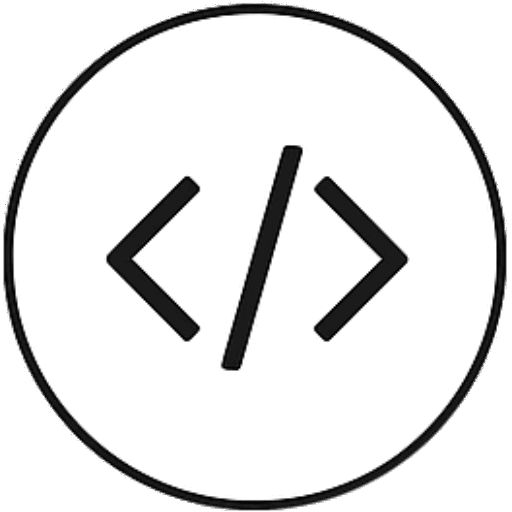
Leave a Reply