When trying to import nodes into Drupal 8 through Feeds, I got an error
cURL error 60: SSL certificate problem: certificat-e has expired (see https://curl.haxx.se/libcurl/c/-libcurl-errors.html)-https:-//website.com/feed/14An error related to the server security certificate, which in some sources is solved by reissuing the certificate. However, in one source I found the following solution – save the file by the link https://curl.haxx.se/ca/cacert.pem as cacert.pem and write the path to it in the php.ini file as
curl.cainfo = "/cacert.pem"The path to the file may differ depending on the environment you are using and depending on where you have php.ini directly. For example, the BrainyCP control panel is running on my server and the php file of my account is on the path
/home/admin/etc/php74w/php.iniThus, in the folder /home/admin/etc/php74w/ we need to upload our file and register it in php.ini
curl.cainfo = "/home/admin/etc/php74w/cacert.pem"Then reboot the server and try to restart the import. If you receive a cURL error 77, then the certificate address is incorrect and you need to double-check where it lies. Active certificates can be viewed in Drupal reports, at
website/admin/reports/status/phpIn the section describing CURL, there will be just the currently active value of the certificate path.
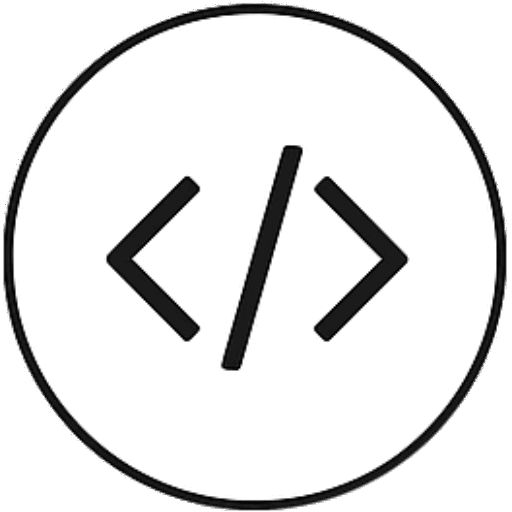
Leave a Reply